The system allows you to quickly and effortlessly customise a preset to your liking, editing options to meet your requirements such as Font Settings.
Control the Preset Settings via the template manager here: Extensions → Template Manager → rt_panacea_j15 → Presets
After adjusting the parameters and on selection of a preset style, the administrator automatically updates the settings to match that particular style.
Available Settings/Options
The options are as follows, and the areas that they control are indicative in their name:
- Style Presets: Preset 1 to Preset 8
- Color Chooser Options: Main Background, Header, Body, Footer, Module Box1, Module Box2 and Module Box3 - more information
- Read More Style: Button or Link
- Article Style: Default, Title1-5 and Box1-3
- Article Details Style: Layout1-3
- Backgrounds Rotator: Manage - Control what background images display in the background rotator feature
- Header Width: Full or Wrapped
- Footer Width: Full or Wrapped
- Web Fonts: On - Off; Google Font Directory
- Font Settings:
- Font Family: Geneva, Optima, Helvetica, Trebuchet, Lucida, Georgia, Palatino, or Various Google Fonts (dropdown)
- Font Size: Default, Extra Large, Large, Small, Extra Small (dropdown)
Other style option(s) worthy of note
- Sidebar Class SFX: Insert the name of the suffix you wish for the Splitmenu sidebar to inherit Menu Section - (text field)
Creating your own Preset Styles
The Gantry Framework has an interface for creating your own custom presets via the template administrator. You do not need to edit the presets (or add your own) in the gantry.config.php file - although, it is still possible if you wish to do so.
Simply go to Extensions → Template Manager → rt_panacea_j15 → Settings, configure the options to fit your purposes, then click the Save Custom Presets as New button in the Presets tab. Follow the naming procedure on the popup then the custom preset will appear in Presets Showcase.
Quick and Simple!
Assigning a Style to a Specific Page
With Gantry, the ability to assign a certain style to an individual page has never been easier and/or more efficient. Just follow these simple steps:
- Go to Extensions → Template Manager → rt_panacea_j15
- Select the Menu Items tab - located in the right column of the page in the orange box
- Choose a menu item you wish to assign a different style to
- Select your preset of choice from the Presets → Style Presets parameter area
- Configure the Settings area to your personal preferences
- Save
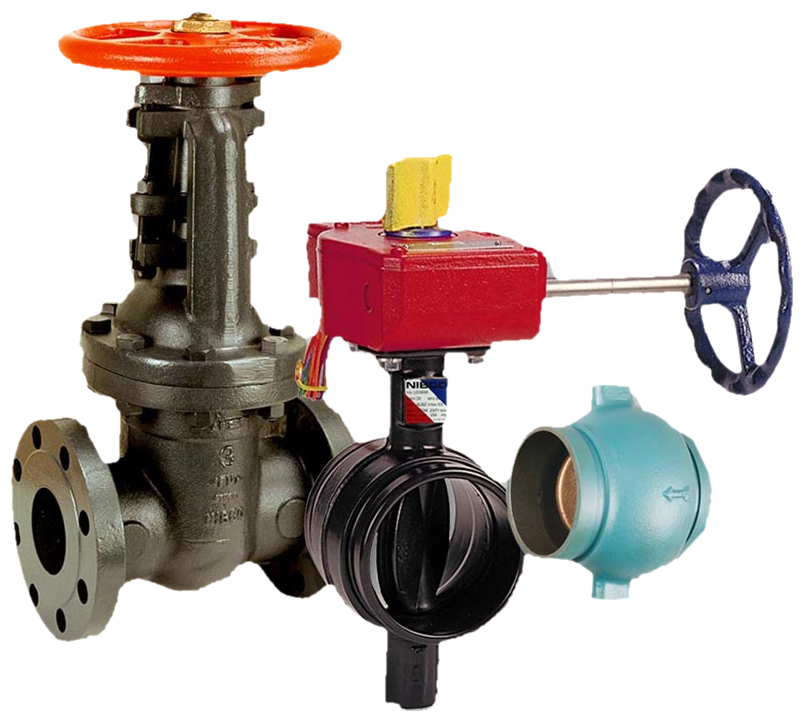
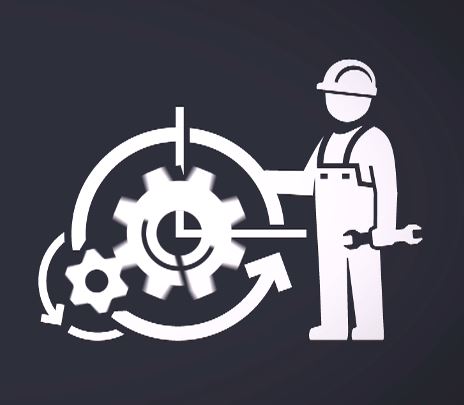





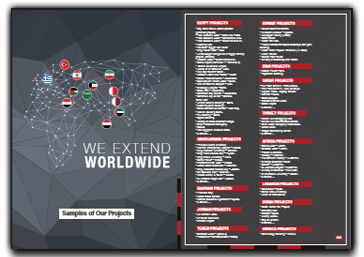















 O-Sense
O-Sense