Every RocketTheme template is accompanied by custom content styles known as Typography. This guide outlines how to use Typography in your content.
Typography - RokCandy Mode
All the typography in the template is using RokCandy syntax which is outlined at the RokCandy Examples page. In this guide, we will use the Attention Span Style, which uses the [div class="attention" class2="typo-icon"]...[/div] syntax.
- Login to the Joomla administrator
- Go to Content → Article Manager; or, if you wish to use the syntax in custom modules, Go to Extensions → Module Manager
- Choose the Article, or Custom Module
- Insert [div class="attention" class2="typo-icon"] .... some content .... [/div]
- Save
As RokCandy is not affected by the stripping functions of the WYSIWYG editor, you can insert the RokCandy snippets without any issue. If you are in HTML mode, the snippets will still function.
Typography - HTML Mode
Every RokCandy typographical element can be used in its HTML form as outlined at the HTML Examples page. HTML typography allows for more custom control in the article but requires an additional step. In this guide, we will use the Attention Span Style, which uses the <div class="attention"><div class="typo-icon">...</div></div> syntax.
Content Editor
- Login to the Joomla administrator
- Go to Content → Article Manager; or, if you wish to use the syntax in custom modules, Go to Extensions → Module Manager
- Choose the Article, or Custom Module
- Click the HTML mode or equivalent in your editor
- Insert <div class="attention"><div class="typo-icon"> ... some content ... </div></div>
- Save
No Editor
- Login to the Joomla administrator
- Go to Content → Article Manager; or, if you wish to use the syntax in custom modules, Go to Extensions → Module Manager
- Choose the Article, or Custom Module
- Insert <div class="attention"><div class="typo-icon"> ... some content ... </div></div>
- Save
Note, with the Content Editor (WYSIWYG) enabled, you need to enter HTML mode otherwise the typography will not work. If you are running no editor, this is not the case as you are interacting with the content at a code level.
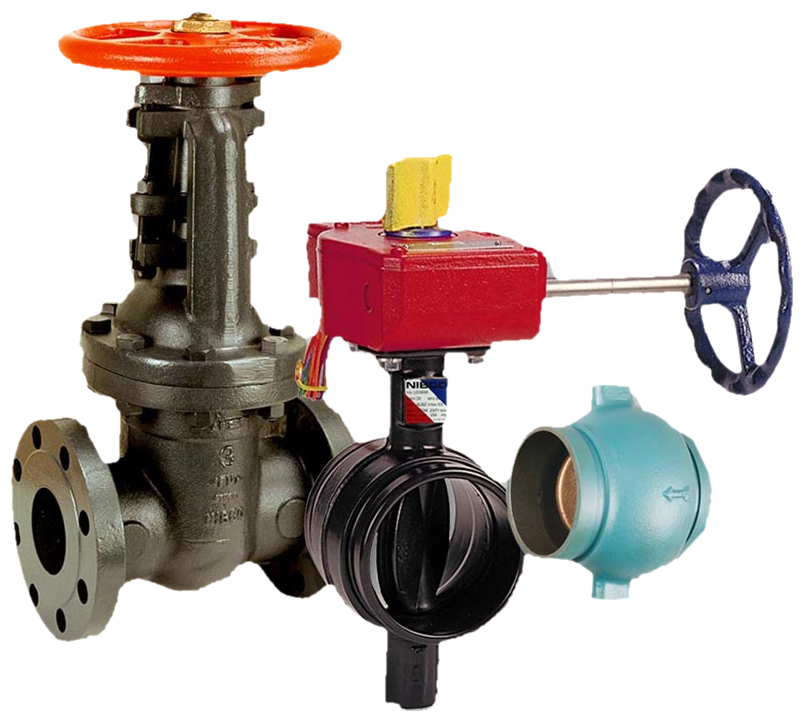
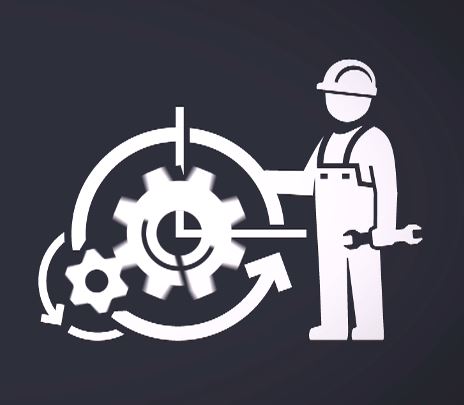





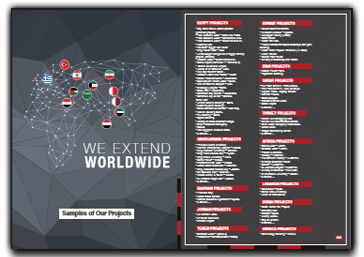















 O-Sense
O-Sense