Written Tutorials
Video Tutorials
Forum Tutorials and Guides
Demo Content
We have a forum based tutorial outlining the syntax used in constructing the Frontpage elements of the Panacea demo.
Template Configuration
To configure the template, go to Extensions → Template Manager → rt_panacea_j15. There you will find a list of all the template parameters. You can control many aspects of the template here. If you mouseover the labels/names of each parameter, a description will appear via tooltip to outline what each parameter does.
IE6 PNG Fix
The template has an integrated PNG fix for IE6 that allows transparent PNG32 images to show, as intended, in the IE6 browser. All you need to do is add class="png" to the element such as the change in the following example:
<img src="images/sample1.png" alt="sample" />
Change to
<img src="images/sample1.png" alt="sample" class="png" />

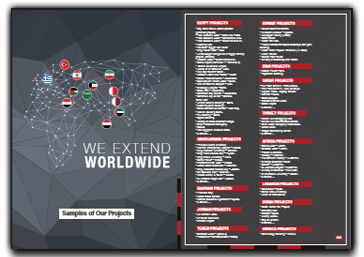















 O-Sense
O-Sense